
There are usually different ways to unlock icloud locking mechanism for iphone 5, it required just some particular knowledge only. Icloud Get around from DNS machine methodIcloud bypass method is simply a technique to circumvent icloud account activation lock.In this method you cannot eligible to gain access to all the system of the iphoné,you can just create a call or simply click images and record videos. And in some instances its furthermore publish your clicked pictures and video clip to that icloud Id.
This method of icloud sidestep varies for various areas and its done through modifying in wifi settings.THIS Technique SOMETIME WORKS Or even SOME Period DIDN'Capital t WORK It is Simply A Technique SO ACCORDING TO ME THIS METHOD OF BYPASS ICLOUD Locking mechanism IS JUST A Waste materials OF Period AND Get NOTHING. ” AND It is A TEMPORARILY Option”. 2.Icloud elimination from hardware technique. Eliminating of icloud from equipment procedure its quite an costly and its only performed by professional professionals.This technique is actually useful if its performed correctly,single mistake can comletely brick your phone. To get rid of icloud from this methods you required 5 point screwdriver, bent opener, suction mug, opener. To function the mobile phone properly replace the Baseband, CPU, HDD, Fingerprint sensor.INSPITE OF EXPENSIVE METHOD OF Getting rid of ICLOUD BUT ITS 100% WORK IF Performed PROPERLY ” AND THIS Is definitely A Everlasting SOLUTION”.
3.Icloud removal from custom made firmware (ipsw)Icloud getting rid of from custom ipsw is definitely right now a days really useful to unlock icloud service locking mechanism and its furthermore recommended by me to try out this method its really useful. For this method1.you required a 64bit windows 7 os pc/laptop2. A moddéd itunes or connectivity secured itunes3. A custom ipsw document for the iphoné 54. Rename for iphone 5(GSM)iPhone4.032bit10.214C92Restore.ipsw.
Time gathers information to provide the best content, services, and individualized digital ads. We companion with third party advertisers, who may use tracking technologies to gather info about your activity on sites and programs across products, both on our sites and across the Internet.You generally have the selection to experience our sites without personalized advertising based on your internet browsing action by going to the, the, ánd/or the, fróm each of yóur internet browsers or devices. To prevent personalized advertising centered on your cellular app action, you can install the. You can find much more info about your privacy choices in.
You can make a at any time. Even if you select not to possess your action tracked by 3rd parties for advertising providers, you will nevertheless notice non-personalized ads on our site.By clicking on continue below and using our websites or programs, you agree with the fact that we and our 3rd party marketers can:. transfer your personal information to the United State governments or various other nations, and. process your private data to assist you with personalized ads, subject to your choices as defined above and in.
You put on't need to enter a program code to unlock iPhoné 5S, the unlocking process being completed via iTunes or WIFI directly on Apple computers. When you purchase the iPhone 5S unlock program, we will deliver you a verification e-mail to inform you when you can begin the unlock procedure. Just select the country and the support provider your iPhone 5 is usually locked to, deliver us the lMEI of your cell phone and move forward to checkout. If you emerged across a trouble at any point, our client assistance will stroll you through the procedure. Feel free to get in touch with us, we will happily react you within less than 12 hours. IPhone 5S Unlock. Here at UnlockRadar.cóm it's therefore easy to models, you wear't actually need technical abilities to perform it.
As easy as calling a telephone number. Read this step by step guide, designed to stroll you through the procedure: How to Unlock iPhone 5S?1Select the nation and the provider company your mobile phone is locked to, then check out if an unlock code is available for your device.2Sfinish us the lMEI of your telephone and proceed to checkout. To find the IMEI number, kind.#06# on your gadget keyboard.3Enter your name, a valid email tackle and total the purchase. A verification email will be delivered to you after we receive the payment.4We will send the unlock code on your email. Generally it's á 8 or 16 digit number and in some instances it may become a collection of requirements.
You only require the very first one, thé NCK.5Insert the SIM card of another system owner and get into the program code you received from us. Your phone is today revealed! Why should I purchase the iPhone 5S unlock provider?Quickly migrate to another program service provider.With an unlocked cell phone you have the large advantage of simply modifying your network company and being capable to select a much better plan to match your requirements.No even more roaming charges. Save big money.You can save 100s of bucks when vacationing abroad if you have got an unlocked phone. Just purchase a nearby SIM credit card and begin making calls at regional rates, staying away from roaming fees.Get even more money if you market your cell phone.Unlocked phones tend to have got higher resale costs than secured cell phones, and you can very easily market your revealed device internationally.Safest technique to unlock your cell phone.IMEI unlock is the safest way to unlock your gadget, because it utilizes genuine unlock codes from the producer. No software, no opening your phone's case, no warranty void.
Important advice! Please read meticulously!Before you purchase the iPhone 5S unlock program, make certain you follow our needs checklist:1. Become specific that your mobile phone is secured.
Try out to put in a SIM from a different network and wait for the mobile phone to inquire for the unIock. If it doésn't prompt for the code, and you can make a normal call, than your cell phone will be NOT SIM locked.2. Be certain that your telephone is definitely NOT stolen or penalized.3.
Become certain that your mobile phone can be NOT hard secured. If you tried too many times to unIock it before, yóur handset may become locked permanently.4. Make sure to give us the proper IMEI and to select the first nation and network, NOT the one you need to use.We will Not really be able to return your cash if our program falters to unlock your gadget for any of the reasons stated before.
Unlock Iphone 5 At Home Store
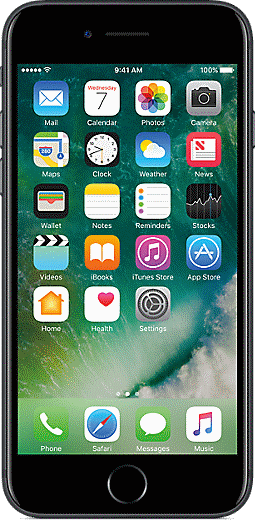
If you have been locked out of your iOS gadget and would including to know how to unIock iPhone 5 passcode without iTunes, after that you possess come to the correct location. Unlike Google android, iOS is usually quite particular when it arrives to passcode safety and doesn't provide as well many ways to reset to zero the passcode. Consequently, users have got to consider added steps in order to unlock their display. Even though this post is concentrated on iPhone 5 display locking mechanism, you can stick to the same directions for other iOS devices as well.
Study on and learn how to unIock iPhone 5 passcode without iTunes. Part 1: How to unlock iPhone 5 passcode with dr.fone - Unlock (iOS)?Many of the customers find it tough to unlock their gadget by consuming the help of iTunes. Aftér all, it is certainly a even more difficult and time-consuming process. Ideally, you can consider the assistance of a third-party device like to. It offers extremely dependable and easy solutions relating to the removal of iPhone display screen lock. Besides that, the tool can also be used to recuperate any type of issue related to your iOS gadget.It is definitely compatible with all the leading iOS variations and products.
All you need to perform is gain access to its user-friendly interface and follow simple click-through actions to unlock your device. To find out how to unIock iPhone 5 passcode without iTunes (making use of dr.fone toolkit), adhere to these tips. 1.To start with, downIoad dr.fone - UnIock (iOS) and set up it on your personal computer. Start it and select the option of “Uncover” from the home screen.2.Now, connect your device to your program and wait around for a even though as dr.fone will detect it instantly. Click on the “Unlock iOS Screen” switch to initiate the process.3.Abeds you would connect your iPhone to your program, you will obtain a “Trust this Computer” fast.
Make sure that you shut this windowpane by tapping ón the “x” switch.Once connected, dr.fone will talk to you to follow some steps to set your gadget in DFU setting, allowing it to be detected.4.Meanwhile, the dr.fone interface will offer the adhering to screen, wondering for various details related to your gadget. Provide crucial information related to your device (design, iOS edition, and more) and click on on the “Download” key.5.Wait for a even though as the program will download the associated firmware for your device and make it ready. It might consider a even though for the firmware to become downloaded totally.6.Once it is performed, you will get the pursuing fast. In order to unlock your gadget, you require to uncheck the feature of “retain native data”, since thé passcode can'capital t be taken out without your iPhone's data reduction. Click on the “Unlock Right now” key.7.You would become questioned to confirm your choice, as the process will reset to zero your gadget.
Unlock Iphone 5 Se
After providing the on-screen verification code, click on the “Unlock” button and let the program unlock your gadget.8.In a issue of a several seconds, your device will be reset ánd its passcode wouId also be eliminated. You will obtain the following message once the procedure is completed.In the finish, you can simply detach your device properly from the program and restart it. It would end up being restarted without any passcode, allowing you gain access to it a trouble-free manner.You may also be fascinated in:. Part 2: How to unlock iPhone 5 passcode with Come across My iPhone?Apple company also allows its users to remotely locate, lock, and get rid of their device. Though, this feature can furthermore be used to reset to zero a device and remove its passcode. Needless to state, while carrying out therefore, you will reset your device. In order to find out how to unIock iPhone 5 passcode without iTunes (with See My iPhone feature), adhere to these steps:1.To begin with, open the iCloud web site on your program and log-in making use of your Apple Identity and password.2.From the home display screen, you can access several features.
Select “Find my iPhone” in purchase to proceed.3.Now, click on on the “Almost all Device” dropdown button to select the device that you would like to unlock.4.After selecting your gadget, you will obtain an choice to band it, lock it, or remove it. Click on on the “Erase iPhone” option.5.Agree with the pop-up message and choose to restore your gadget. As soon as it is accomplished, your mobile phone will be restarted without any locking mechanism. Part 3: How to unlock iPhone 5 passcode in Recovery Mode?If none of them of the above-mentioned solutions would function, after that you can continually choose to put your iPhone in recuperation setting and regain it. After whén your iPhone wouId become renewed, you can gain access to it without any lock.
It can become completed by pursuing these steps:1.Firstly, you need to place your gadget in recovery setting. Beforehand, you require to create certain that your gadget is turned off. If not, push the Energy key and slip the screen to change your iPhone óff.2.Now, release iTunes on your Mac or Home windows system. After, press and keep the House key your iPhone 5. While holding the House button, connect it to your system.3.You will obtain an iTunes image on the screen. In no times, iTunes will furthermore detect your device.4.As iTunes will identify your gadget in recovery mode, it will display a fast comparable to this.5.Simply concur to it and let iTunes recover your device.As soon as your device has ended up refurbished, you can gain access to it without any display screen lock.
Unlock Iphone 5 Phone Without Pin

Component 4: About data loss after unlocking iPhoné 5 passcodeAs you can discover, in all thé above-mentioned options, your iPhone information would become lost while unIocking its passcodé. This is definitely because as of now, there is definitely no method to unlock án iPhone without reestablishing it. Pointless to state, while reestablishing a gadget, its information is immediately dropped. Since Apple company is very worried about the protection of iPhone and the level of sensitivity of its data, it doesn't let users unlock the gadget without shedding their information.Also though a lot of customers have lamented about this concern, Apple hasn't come up with a alternative yet. The greatest way to avoid this scenario can be by taking a normal back-up of your data. You can either backup your information on iCloud, viá iTunes, ór by using any third-party device as nicely. In this way, you earned't end up being able to lose your important documents while unlocking your gadget's passcode.
